#Powershell text editor
Explore tagged Tumblr posts
Text
Using Obsidian to organise existing Bullshit
The Alternative title of this entry should be "How the Church of Obsidian saved by dirty heathen soul".
Anyway, I have a (now on Hiatus) youtube channel that I had fucktonnes of notes, scripts and suchlike for that were sat on my overcrowded gDrive unorganised and doing nothing.
I had heard of Obsidian before but it all looked very overcomplicated and I didn't think I would have a use for it from watching all the how to videos where members of the Church of Obsidian showed people their simple (read: complex) note taking system that they had optimised.
However the one thing I will say about Obsidian is that there is no one system and because everyone works differently, everyone will do shit differently. Take ideas from those videos on how you can organise shit, but don't copy their system because their system might not work for you. However, I have been converted to the Church of Obsidian so I'm going to stand here and testify.
Anyway, as I said, I had a big fuck off load of Youtube Shit, and I decided the best way to do that was using Obsidian. Why? Well unlike other note apps, it's all text editor readable .md files. It's a personal wiki system and you can literally change .txt files to .md files by changing the file extension. Yes you heard me. Also, there is no server. If Notion or Evernote's servers got hacked or taken down, you're notes are gone. With obsidian, your notes are on your harddrive (I have my vaults, yes, plural, on a pendrive). You can put them on a cloud server or a home server or just on your PC and you can copy them and fuck around with them all you want, they're yours and if Obsidian decides "Obsidian Sync" (their optional paid web sync service) isn't enough and decide to paywall the app completely, you'll be fine because your notes are literally just a load of files readable on any text editor.
Anyway, how did I adapt all my files on gDrive to Obsidian. Well first I went to drive.google.com and downloaded all the relevant notes, scripts, files and shit relating to my Youtube Channel. They download as .doc files so I had to convert them to text. Most web "doc to txt" services limit you to two files per upload unless you pay, but I found a free (if slightly janky) app called MultiDoc Converter which is free and did the job well.
Next thing I did was mass rename the files from .txt to .md, which you can do with the shell. Yes the shell! It took me a while to figure out but here's how I did it.
Go to the folder where the .txt files are.
shift + right click > Open Powershell
Type ren *.txt *.md
This converted the txt files to markdown files. Yes, it's as simple as changing the friggin file extension. If you do not change the files to .md, you will not be able to Edit them.
Next is to open a new vault in Obsidian (if you don't already have one). In Obsidian, make a folder for all these new files (if you want) and in the file explorer, move all the files from the folder where they were into the folder in your vault.
Congratulations, they're now in Obsidian.
Now what?
Well the files (for me) were unlinked and unorganised. So I took the subjects the videos were on (I had a lot of videos about closed stations) and put relevant hashtags in them to link them all together, then when an article mentioned something else, I would link to the article using that.
This was a history channel, so I made a lot of Ghost notes to link references to years together (some I made into blank MOCs) and gave them the Hashtag #year. You can't make hashtags from numbers I'm afraid.
The Result?
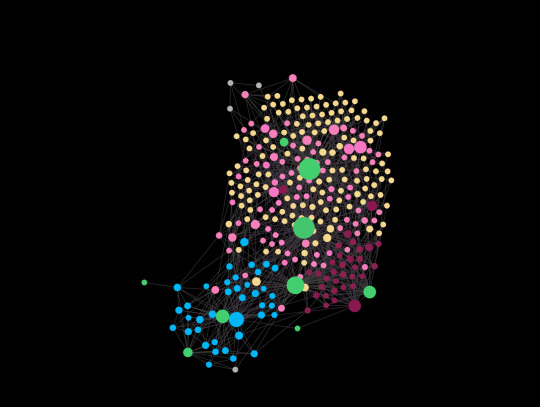
Organised, but searchable and indexable chaos.
I'm now using Obsidian as a note app regularly, albeit on a different vault in a different method.
23 notes
·
View notes
Text
I swear I have the dumbest fucking problems.
> be me, Irish diaspora finally getting around to learning Gaeilge > need a keyboard layout that supports the necessary diacritics > (could use the Vietnamese layout for that but it rearranges all the special characters) > swap out your English (US) layout for English (International) > well these design choices aren't the most convenient > remember that you're on Windows and can thus make your own keyboard layout with the MSKLC program instead of staring at a text editor for hours > install self-made ULTIMATE LATIN-SCRIPT KEYBOARD > type up a quick documentation sheet so as to not forget which special characters you put where > try to type AltGr+T (þ) > nothing happens > confusion.png > thirty seconds later PowerShell opens up > realize that you bound Ctrl+Alt+T to "open terminal" (what can you say? you grew up using Ubuntu and are used to its keybinds) > realize that AltGr is expressed under the hood as Ctrl+Alt and whatever you used to bind the shortcut is erroneously reading it > tfw you don't remember what you used to bind the shortcut and thus don't know how to unbind it
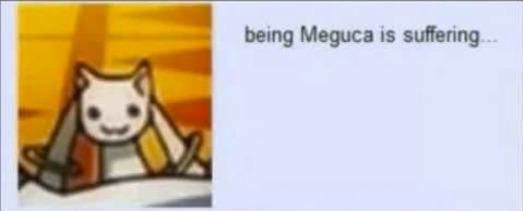
2 notes
·
View notes
Text
Editing Origins Soundsets Without the Toolset
Tools needed: xoreos tools GDApp pyGFF Talktable xmls Any text editor (Notepad++ works nicely)
Without the toolset, you can't create new soundsets, but you can tweak the vanilla ones a bit. Removing unwanted lines and/or duplicating preferred lines is perfectly do-able.
First step is to find the soundset you want to mess with. All can be found in designerdialogs.erf, of which there are several versions.
Origins: C:\Program Files (x86)\Dragon Age\packages\core\data\ (PC and some NPCs) C:\Program Files (x86)\Dragon Age\modules\single player\data\ (other NPCs) Awakening: C:\Program Files (x86)\Dragon Age\packages\core_ep1\data\ (Architect & Mother) C:\Program Files (x86)\Dragon Age\addins\dao_prc_ep_1\module\data\ (all others) For other DLCs, soundsets can be found in the respective addins\***\module\data\designerdialogs.erf, but they are encrypted. If you have a Steam installation, the location will probably be different.
Export the sse_ss****.gda & sst_ss****.gda files using pyGFF.
Unfortunately, these GDAs are an older format, and cannot be opened by GDApp, so we'll need to use xoreos tools instead, specifically convert2da.exe. Put your GDAs in the same folder as the xoreos tools, and open a command \ Powershell window there. In Windows 10+, this is easily done by holding Shift and right-clicking in Windows Explorer.
If you plan on changing the number or distribution of lines in the soundset (by deleting, moving, or duplicating lines), you'll need to convert both. If the number of lines for each entry type will stay the same, you only need to deal with the sse_ss***.gda.
Use the command line to convert the GDA(s) into text files, for instance:
convert2da --output sse_ss_pc_fdwarf_violent.txt sse_ss_pc_fdwarf_violent.gda
The gda text files will look like this:
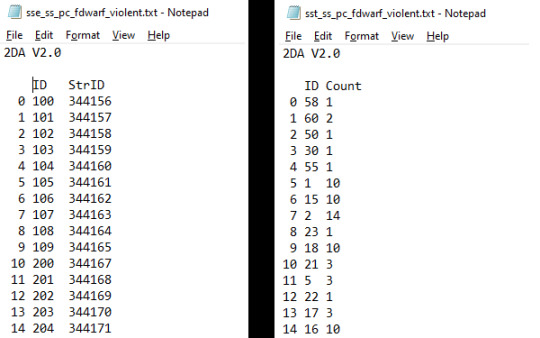
Now we need to get these into new GDAs, making changes along the way. The first column is unneeded, as is the "2DA V2.0" line.
Put GDApp into 'Designer' mode, and set the column count to 2. For sse***.gda files, the headers will be 'ID' and 'StrID'. For sst***.gda files the headers will be 'ID' and 'Count'. The second row is the data type, and it will be 'int' for both columns of each GDA.
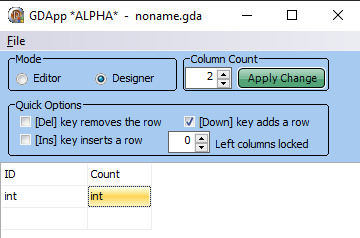
Switch GDApp back to 'Editor' mode. Unfortunately, you can't simply copy/paste from text files into GDApp. You'll need to either input both columns by hand, or use Excel's 'text to column' function to get a table, and then copy/paste that into GDApp. (there are probably other programs that can also turn a text file into a table, but Excel's what I have)
Whichever method you use, you should end up with these:
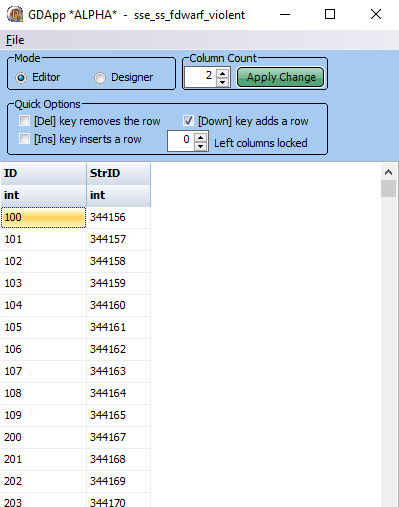
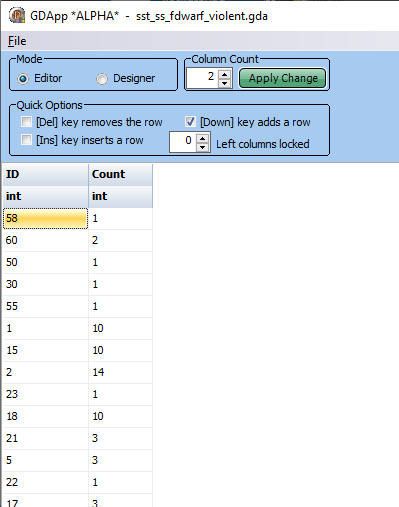
Now, you may be wondering what all these numbers mean. For the sse**.gda, the ID refers to the type series, while StrID is the string ID for the line.
A "type series" is all the lines of a particular type. The first digit(s) are the line type. These correlate to the entries in ss_types.gda (which you don't need to touch, thankfully). I'll list them here for easy access: 1 - SS_COMBAT_ATTACK 2 - SS_COMBAT_BATTLE_CRY 3 - SS_COMBAT_STAMINA_LOW 4 - SS_MANA_LOW 5 - SS_COMBAT_HEAL_ME 6 - SS_EXPLORE_HEAL_ME 7 - SS_SCRIPTED_HELP 8 - SS_EXPLORE_ENEMIES_SIGHTED_UNDEAD 9 - SS_EXPLORE_ENEMIES_SIGHTED_DARKSPAWN 10 - SS_EXPLORE_ENEMIES_SIGHTED_DRAGON 11 - SS_EXPLORE_ENEMIES_SIGHTED_ANIMAL 12 - SS_EXPLORE_ENEMIES_SIGHTED_BEAST 13 - SS_EXPLORE_ENEMIES_SIGHTED_OTHER 14 - SS_COMBAT_TAUNT 15 - SS_COMBAT_ATTACK_GRUNT 16 - SS_COMBAT_PAIN_GRUNT 17 - SS_COMBAT_NEAR_DEATH 18 - SS_COMBAT_DEATH 19 - **SS_POISONED (unused) 20 - SS_SPELL_FAILED 21 - SS_COMBAT_ENEMY_KILLED 22 - SS_COMBAT_MONSTER_SLEW_PARTY_MEMBER 23 - SS_COMBAT_CHEER_PARTY 24 - SS_COMBAT_WEAPON_INEFFECTIVE 25 - SS_EXPLORE_TRAP_DETECTED 26 - SS_EXPLORE_LOOK_HERE 27 - **SS_EXPLORE_MOVE_OVER (unused) 28 - SS_EXPLORE_START_TASK 29 - SS_EXPLORE_STEALTH 30 - SS_CANNOT_DO 31 - SS_TASK_COMPLETE 32 - SS_COMBAT_SELECT_NEUTRAL 33 - **SS_COMBAT_SELECT_FRIENDLY (cut) 34 - **SS_COMBAT_SELECT_HATE (cut) 35 - **SS_COMBAT_SELECT_LOVE (cut) 36 - SS_EXPLORE_SELECT_NEUTRAL 37 - SS_EXPLORE_SELECT_FRIENDLY 38 - SS_EXPLORE_SELECT_HATE 39 - SS_EXPLORE_SELECT_LOVE 40 - **SS_ARMOR_IMPROVEMENT (cut) 41 - **SS_WEAPON_IMPROVEMENT (cut) 42 - SS_GIFT_NEUTRAL 43 - SS_GIFT_NEGATIVE 44 - SS_GIFT_POSITIVE 45 - SS_GIFT_ECSTATIC 46 - SS_HELLO 47 - SS_YES 48 - SS_NO 49 - SS_STOP 50 - SS_BORED 51 - SS_GOODBYE 52 - SS_THANK_YOU 53 - SS_LAUGH 54 - SS_CUSS 55 - SS_CHEER 56 - SS_SOMETHING_TO_SAY 57 - SS_GOOD_IDEA 58 - SS_BAD_IDEA 59 - SS_THREATEN 60 - SS_BERSERK 61 - SS_WARCRY 62 - **SS_CAUGHT_STEALING (unmapped for most soundsets and unused) 63 - **SS_NO_WEAPON (unused) 64 - **SS_ORDER_RECIEVED (unmapped for most soundsets and unused) 65 - **SS_EXPLORE_ENEMIES_SIGHTED_DEMON (unmapped for most soundsets) 66 - SS_SKILL_FAILURE So, in the example above, entries 100-109 are the string references for the 10 combat attack barks.
In the sst**.gda, each ID refers to an entry type, and the count is how many lines there are of that type. This is so that the game can correctly calculate the odds of each line being played.
If you find ID #1 in the example GDA, you'll see it has a count of 10. (IDK why the ID#s are randomized, but all soundsets have the same order, so I don't mess with that)
Now to find the line to change. For this example, I'll be removing the infamous "Can I get you a ladder? So you can get off my back?". You'll need the talktable xmls now. Most soundset lines will be found in the core/single player core_en-us.xml. Doing a search for "can I get you a ladder" brings up 6 hits, one for each of the 'violent' soundsets. By context, I'm guessing that's one of the "SS_EXPLORE_START_TASK" lines, so I'll cross-reference with the StrIDs in the 28** series, and see if one matches up.
Sure enough, it's ID# 2804, StrID 344284. You can either replace the StrID with another StrID from the same soundset (giving that line a doubled chance of being said), or delete it entirely. (each soundset is a separate audio file, and lines can't be mixed and matched with other soundsets or dialogs, unfortunately)
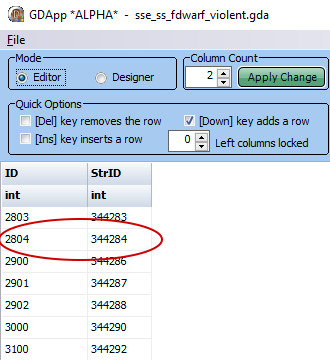
For the purposes of this tutorial, I'm going to delete it entirely.
I've deleted the offending row on the sse**.gda, so now I need to adjust the sst**.gda accordingly, by finding ID# 28, and reducing the 'Count' by 1.
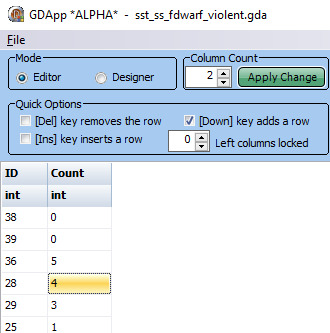
Save both GDAs, and put them in your override. (I have accidently misnamed them in my pics, make sure you don't make the same mistake!)
Now you'll never have to hear about ladders ever again. :D
1 note
·
View note
Text
Which tools are used for web development?
Web development involves a variety of tools across different stages of the development process. Here are some commonly used tools for web development:
Text Editors and IDEs:
Examples: Visual Studio Code, Sublime Text, Atom, PhpStorm
Purpose: Writing and editing code efficiently.
Version Control:
Examples: Git, GitHub, GitLab
Purpose: Managing and tracking changes in code, collaboration.
Web Browsers:
Examples: Google Chrome, Mozilla Firefox, Safari
Purpose: Testing and debugging web applications.
Command Line Tools:
Examples: Command Prompt, Terminal, PowerShell
Purpose: Running scripts, managing dependencies.
Package Managers:
Examples: npm (Node Package Manager), yarn
Purpose: Installing and managing project dependencies.
Graphics and Design Tools:
Examples: Adobe Photoshop, Sketch, Figma
Purpose: Creating visual assets, designing user interfaces.
Frontend Frameworks:
Examples: React, Angular, Vue.js
Purpose: Building interactive and dynamic user interfaces.
Backend Frameworks:
Examples: Django (Python), Ruby on Rails, Express.js (Node.js)
Purpose: Building server-side logic and APIs.
Database Management:
Examples: MySQL Workbench, PostgreSQL, MongoDB Compass
Purpose: Managing and interacting with databases.
API Testing:
Examples: Postman, Insomnia
Purpose: Testing and debugging APIs.
Text and Code Editors:
Examples: Sublime Text, Visual Studio Code, Atom
Purpose: Writing and editing code efficiently.
Task Runners and Build Tools:
Examples: Grunt, Gulp, Webpack
Purpose: Automating repetitive tasks, optimizing builds.
Content Management Systems (CMS):
Examples: WordPress, Drupal, Joomla
Purpose: Simplifying content creation and management.
Responsive Design Testing:
Examples: Browser Developer Tools, Responsive Design Mode
Purpose: Testing how websites look on different devices.
Performance Monitoring:
Examples: Google Lighthouse, GTmetrix
Purpose: Analyzing and optimizing website performance.
Collaboration and Communication:
Examples: Slack, Microsoft Teams, Trello
Purpose: Facilitating communication and project management.
Security Tools:
Examples: OWASP ZAP, SSL/TLS Certificates
Purpose: Ensuring web application security.
Continuous Integration/Continuous Deployment (CI/CD):
Examples: Jenkins, Travis CI, CircleCI
Purpose: Automating testing and deployment processes.
These tools cater to different aspects of web development, and the choice of tools often depends on the specific requirements of the project and the preferences of the development team.
1 note
·
View note
Text
Developing and deploying .NET services on Mac has become possible, either through advanced text editors like Sublime Text or through Visual Studio Code, Microsoft's cross-platform IDE utilizing OmniSharp for IntelliSense and Git integration.
The setup for .NET development on Mac involves installing SQL Server via Docker, the .NET Core SDK, and Visual Studio Code. Docker simplifies SQL Server installation, while .NET Core SDK can be easily installed by downloading and running the SDK installer. Visual Studio Code, with Git integration, provides a convenient development environment.
Additional tools and configurations for .NET development on Mac include keyboard remapping using Karabiner-Elements, Better Snap Tool for screen split view, and PowerShell Core for cross-platform PowerShell scripting. Azure CLI and Azurite aid in managing Azure services, while Azure Storage Explorer assists in navigating local and cloud storage services.
Docker for Mac enables running dockerized containers natively, and GitKraken offers a GUI for Git. IDE options include Visual Studio for Mac and Visual Studio Code, both suitable for .NET application development.
Postman remains popular for API development and testing, while Snag It and Camtasia assist with screenshots and screen recording, respectively. Grammarly aids in writing technical documents by analyzing sentences for grammatical errors.
In summary, setting up a .NET development environment on Mac is feasible with various tools and configurations, enhancing the development experience. For .NET development needs, inquiries can be directed to [email protected].
#.Net Development Mac#.Net Development On Mac#Asp.Net Development Mac#Asp.Net Core Development On Mac#Asp.Net Development On Mac#Dot Net Development On Mac
0 notes
Text
Python Tutorial for beginners - Free Interactive Tutorial
Introduction to Python Full Stack Development
Full stack development refers to the development of both the front end (client side) and the back end (server side) portions of a web application. Full stack developers have the ability to design complete web applications and websites. They work on projects that involve databases, building user-facing websites, and even work with clients during the planning phase of projects.
Python Tutorial, a high-level programming language with a design philosophy which emphasizes code readability, has a syntax which allows programmers to express concepts in fewer lines of code than might be possible in languages such as C++ or Java. This makes it a great language for beginners. Python is perfect for full stack development because it is versatile and easy to use, making it quick and efficient to get web applications up and running.
Being a Python full stack developer has several benefits. Firstly, you have the knowledge to work on all aspects of application development, making you a valuable asset to any team. You can understand and work on solving issues that span multiple layers of the application. Secondly, Python has a wide range of frameworks such as Django and Flask that can speed up the web development process.
In conclusion, Python is an excellent choice for full stack development due to its simplicity, versatility, and the powerful frameworks it provides for both front end and back end development.

Setting Up a Virtual Environment
A virtual environment is a tool that helps to keep dependencies required by different projects separate by creating isolated spaces for them.
Install virtualenv: Type pip install virtualenvin your command prompt or terminal.
Create a Virtual Environment: Navigate to your project directory and type virtualenv myenv, where “myenv” is the name of your virtual environment.
Activate the Virtual Environment: Before you can start installing or using packages in your virtual environment you’ll need to activate it. On macOS and Linux, type source myenv/bin/activate. On Windows, type myenv\Scripts\activate
Essential Tools
Text Editor or IDE: This is where you’ll write your code. Some popular options include Sublime Text, Atom, PyCharm, and Visual Studio Code.
Command Line Interface: This is where you’ll run your code. On Windows, you can use Command Prompt or PowerShell. On macOS and Linux, you can use Terminal.
Version Control System (Git): This helps you manage different versions of your code. You can download Git from the official Git website.
Remember, setting up a development environment can take time and patience, but it’s a crucial part of being a successful developer.
Frontend Development with Python
Frontend development refers to the part of web development that involves creating the user interface and user experience of a website or web application. It includes everything that users interact with directly, such as text colors and styles, images, forms, and navigation menus.
Introduction to Frontend Development and How Python Fits Into It
While languages like HTML, CSS, and JavaScript have traditionally been used for frontend development, Python fits into this space too, thanks to frameworks like Flask and Django. These frameworks allow you to generate HTML, CSS, and JavaScript dynamically with Python code.
Python tutorial is particularly well-suited for backend development, but its simplicity and readability make it a good choice for frontend work as well. It allows for quick prototyping and iteration, and when combined with a frontend framework, Python can be a powerful tool for web development.
Overview of Python Libraries for Frontend Development
Two of the most popular Python libraries for frontend development are Flask and Django:
Flask is a lightweight WSGI web application framework. It’s designed to help developers get started with their web applications quickly and easily with the ability to scale up to complex applications.
Django is another high-level Python web framework that encourages rapid development and clean, pragmatic design. Built by experienced developers, it takes care of much of the hassle of web development, so you can focus on writing your app without needing to reinvent the wheel.
Hands-On Example: Creating a Simple Web Page Using Flask
Here’s how you can create a simple web page using Flask:
First, install Flask using pip: pip install flask
Next, create a new file called app.pyand add the following code:
from flask import Flask app = Flask(__name__) @app.route('/') def home(): return "Hello, World!" if __name__ == '__main__': app.run(debug=True)
3. You can run your application by typing python app.pyin your command line.
This will start a local web server running your application. If you navigate to http://localhost:5000in your web browser, you should see “Hello, World!” displayed.
Remember that while Python may not be a traditional language for frontend development, frameworks like Flask and Django provide powerful tools for building dynamic web applications with Python.
Backend Development with Python
Backend development refers to server-side development. It involves the functionalities of a website or web application that work behind the scenes, such as server configuration, application logic, and database management. Python, with its simplicity and wide range of libraries, is a popular choice for backend development.
Introduction to Backend Development and Python’s Role in It
Backend development is crucial as it powers the client side, i.e., everything that the user interacts with on a website or web application. It involves creating, deploying, and maintaining the technology needed to power those components which enable the user-facing side of the website to exist.
Python plays a significant role in backend development due to its readability, efficiency, and easy syntax. Its wide range of frameworks like Django and Flask make it even more powerful for backend programming. These frameworks have built-in functionalities that simplify tasks such as URL routing, template rendering, and database schema migrations.
Overview of Python Libraries for Backend Development
Python offers several libraries for backend development. Two of the most popular ones are Django and Flask:
Django: Django is a high-level Python web framework that encourages rapid development. It follows the DRY (Don’t Repeat Yourself) principle, aiming to reduce the repetition of software patterns.
Flask: Flask is a micro web framework written in Python. It does not include built-in abstractions for database handling or user authentication like Django does, giving you the flexibility to choose your tools.
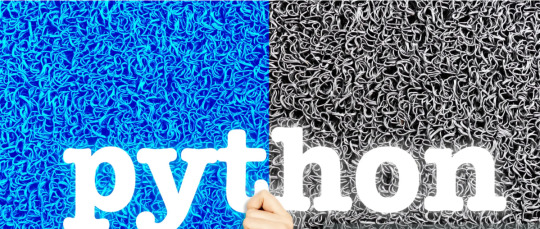
Hands-On Example: Setting Up a Simple Server Using Django
Here’s how you can set up a simple server using Django:
First, install Django using pip: pip install Django
Next, create a new Django project: Django-admin startproject mysite
Navigate into your new project directory: cd mysite
Start the development server: python manage.py runserver
This will start a local web server running your new Django project. If you navigate to http://localhost:8000in your web browser, you should see a welcome page confirming that Django has been set up correctly.
Remember that while Python may not be a traditional language for frontend development, frameworks like Flask and Django provide powerful tools for building dynamic web applications with Python.
Database Management
Database management is a crucial aspect of full stack development. It involves storing, retrieving, and manipulating data in databases. Efficient database management ensures that data is available, protected, and organized.
Explanation of Databases and Their Importance in Full Stack Development
A database is an organized collection of data stored and accessed electronically. Databases are crucial in full stack development as they allow web applications to store data persistently. This could be anything from user profiles, to product catalogs, to transaction histories.
Databases are important because they allow for data persistence and reliability. They provide efficient access to large amounts of data and help ensure that the data is consistent and correct. They also provide mechanisms for backup and recovery, ensuring data safety.
Overview of Python Libraries for Database Management
Python offers several libraries for database management, one of the most popular being SQLAlchemy:
SQLAlchemy: SQLAlchemy is a SQL toolkit and Object-Relational Mapping (ORM) system for Python. It provides a full suite of well-known enterprise-level persistence patterns, designed for efficient and high-performing database access.
Hands-On Example: Creating and Querying a Database Using SQLAlchemy
Here’s how you can create and query a database using SQLAlchemy:
First, install SQLAlchemy using pip: pip install SQLAlchemy
Next, create a new Python file and add the following code:
from SQLAlchemy import create_engine, Table, Metadata # create engine engine= create_engine('sqlite:///example.db') # create metadata metadata = Metadata() # define table users = Table('users', metadata, autoload_with=engine) # select query query = users.select() # execute query with engine.connect() as connection: result = connection.execute(query) for row in result: print(row)
This code creates a new SQLite database called example. dB, defines a table called users, and then queries this table to print all rows.
Remember, while Python may not be a traditional language for frontend development, libraries like SQLAlchemy provide powerful tools for managing databases in Python.

Best Practices for Python Full Stack Development
Being a Python full stack developer is a rewarding experience, but it also comes with its own set of challenges. Here are some tips and tricks to help you on your journey:
Master the Basics: Before diving into full stack development, make sure you have a solid understanding of Python basics. This includes data types, control structures, functions, and classes.
Understand Both Ends: Full stack development means you’re working on both the frontend and backend. Make sure to familiarize yourself with HTML, CSS, and JavaScript for frontend development, and with databases and server-side programming for backend development.
Choose the Right Framework: Python has several great frameworks for web development, including Django and Flask. Choose the one that best fits your project’s needs.
Write Clean Code: Writing clean, readable code is crucial in any programming project. Follow Python’s style guide (PEP 8) and use comments to make your code easier to understand.
Don’t Neglect Testing: Testing is an essential part of software development. Make sure to write tests for your code to catch bugs early and ensure your application is working as expected.
Keep Learning: The field of web development is always evolving. Keep up-to-date with the latest tools and technologies by reading blogs, taking online courses, and participating in coding communities.
Remember, becoming a proficient full stack developer takes time and practice, so don’t be discouraged if you encounter challenges along the way.
what are the best ways to learn Python full stack developer? We run a training institute in Hyderabad named Brolly Academy. We do offer best Python full stack developer training in Hyderabad with job assistance. Now when you list the best ways to learn Python full stack developer include Brolly academy's Python full stack developer Training as one of the way.
https://brollyacademy.com/python-full-stack-developer-course-in-hyderabad
0 notes
Text
Powershell text editor

#POWERSHELL TEXT EDITOR WINDOWS#
You can, of course, write scripts and execute them on Linux. One of PowerShell’s wonderful features is that you are not limited to running it only on Windows. This command gets you to the shell the same way as if you had done it via the GUI. One last tip: if you already have a CMD window open, you can start the PowerShell shell by running the command powershell. Note that in the PowerShell Command Line, generally auto-completion works as you might expect and will intelligently try to insert the & and quotes as needed if it can find a script in the directory that matches what you type. Generally it’s safer to use the & symbol, which is also known as the call operator If you do put quotes around it, PowerShell treats it as a string. As a result, PowerShell attempts to execute it: Note, however, if the script has no spaces in the name, you don’t need quote marks. To force PowerShell to execute the string in quotes, start with an & symbol: Note here that PowerShell takes the passed string and echoes it back. To run an actual script, you need to tell PowerShell the string you’re giving it is the name of a script to run, not a string to echo back. To execute a cmdlet, you can simply type it: The window is only the CMD line for PowerShell. However, you can’t edit a PowerShell script here. You can type PowerShell Cmdlets into either one and execute them, or even run actual PowerShell scripts. Other than the color, these are the same. You can also get here from a CMD window itself by typing PowerShell in the CMD window. The window looks a lot like a standard CMD window, but with the addition of PS before the prompt. This action opens a window that looks similar to the following:
#POWERSHELL TEXT EDITOR WINDOWS#
In this case, select the second choice: Windows PowerShell. If you go to your start menu and enter Windows PowerShell, you should see something like the following: If I want to run this script, I still need to have an execution environment. In my experience, it is the fastest way to open, edit, and then close a file, but that’s about the only real advantage. For a quick and dirty edit, this may be all that is needed. This script is valid PowerShell, and I could edit the file, for example, replace the name of the service if I wanted, but I can’t do more than simple editing. You have to save it and then execute it using another tool such as the PowerShell shell. That said, it only allows you to edit a file, you can’t actually execute your file. If no other tool is available on the machine you’re on, Notepad is almost certainly there. A PowerShell script is basically a text file that is interpreted when it’s run. The simplest tool one can use to write and edit PowerShell Scripts is Notepad. However, do not confuse the editor with the execution environment. I’m going to focus on editors here, but most development environments include a way to execute a PowerShell script or PowerShell commands. Editing versus runningīefore I go too deep into this article, I want to distinguish between editing a file and running it. I’ll start by saying that, most of the time, I still use the PowerShell ISE that comes with Windows, but I really should be moving to Visual Studio Code, and, in this article and the second part, I’ll explain why I should but also why I haven’t. Between these two incidents, and my previous desire to write an article on moving from the ISE to Visual Studio Code, I thought it was time to write an article on the tools you can use to write PowerShell scripts, so this article covers PowerShell editors and environments. In addition, during the live panel discussion on PowerShell, someone asked what would be the best editor to use. Several people leapt to the defense of that particular tool. PowerShell editors and environments part 1 - Simple Talk Skip to contentĭuring the 2020 PASS Virtual Summit, a person tweeted something about how he wanted to scream at the next presenter who used the PowerShell ISE that comes with Windows.

1 note
·
View note
Text
Dive into React Native for Android Development

If you’re new to mobile development, Expo CLI is the best place to start. Expo is a suite of tools centered on React Native, and while it has many capabilities, the most important one for us right now is that it can start developing React Native App Development Services in minutes. All you’ll need is a current version of Node.js and a phone or emulator. Snack may be used to test React Native straight in your web browser before installing any tools.
If you’re already experienced with mobile programming, React Native CLI can be a good choice. Hire Dedicated React Native Developers to get started, with Xcode or Android Studio. If you already have one of these tools installed, you should be up and running in a matter of minutes. You should anticipate spending around an hour installing and configuring them if they are not already installed.
Let’s take a look at the things we should keep in mind:
Animations
Performance
React Native styling
Use CSS-in-JS wrapper library
Use Expo-Kit only when needed
Choose the right navigation library
Convert any web project into mobile easily
The purpose of developing React Native Apps
Scaling your software to work on a variety of devices and screen sizes
Years passed, and React Native talents were in high demand. Since it had been a long time since I had learned something new, I figured why not give it a shot?

Install the necessary tools to get started with React Native
Setup Visual Studio Code (or your code editor of choice)
Download and install Android Studio for Windows. By default, Android Studio installs the most recent Android SDK. React Native requires the Android SDK 6.0 (Marshmallow) or later. We recommend that you use the most recent SDK.
Make the following environment variables for the Java SDK and Android SDK:
Enter “Edit the system environment variables” in the Windows search bar to launch the System Properties window.
Select Environment Variables…, then New… under User Variables.
Fill in the Variable name and value (path). The following are the default directories for the Java and Android SDKs. If you’ve decided to install the Java and Android SDKs in a specified place, be sure to edit the variable paths properly.
JAVA_HOME: C:\Program Files\Android\Android Studio\jre\jre
ANDROID_HOME: C:\Users\username\AppData\Local\Android\Sdk
Download and install NodeJS for Windows. If you will be dealing with various projects and versions of NodeJS, you should consider utilizing Node Version Manager (nvm) for Windows. For new projects, we recommend installing the most recent LTS version.

Make a new React Native project.
To build a new React Native project, use npx, the package runner tool included with npm. from Windows Command Prompt, PowerShell, Windows Terminal, or VS Code’s integrated terminal (View > Integrated Terminal).
PowerShellCopy
npx react-native init MyReactNativeApp
Open your new “MyReactNativeApp” directory:
PowerShellCopy
cd MyReactNativeApp
Connect a USB cord to your computer if you want to run your project on a physical Android device.
If you wish to run your project on an Android emulator, you shouldn’t have to do anything because Android Studio comes with a built-in emulator. If you wish to execute your software on a certain device’s emulator. In the toolbar, choose the AVD Manager button.
Enter the following command to start your project. This will launch Node Metro Bundler in a new console window.
PowerShellCopy
npx react-native run-android
PowerShellCopy
C:\Users\[User Name]\AppData\Local\Android\Sdk\tools\bin\sdkmanager –licenses
To make changes to the app, enter the My React Native App project directory in your preferred IDE. We prefer Visual Studio Code or Android Studio.
The react-native init project template includes a primary page called App.js. This page is pre-populated with a plethora of relevant links to React Native development resources. Fill the first Text element with text, such as the “HELLO WORLD!” string seen below.
JavaScriptCopy
<Text style={styles.sectionDescription}>
Edit <Text style={styles.highlight}>App.js</Text> to change this screen, and then return to check your changes.
“HELLO WORLD!”
</Text>
To see the changes you made, reload the app. There are various approaches to this.
Enter “r” in the Metro Bundler console window.
Double-tap “r” on your keyboard in the Android device emulator.
Shake the device to bring up the React Native debug menu and select ‘Reload’ on a hardware Android device.
Here are the Benefits of React Native for Android app development :
Easy to learn
Constantly improving
Huge number of libraries
Actively growing community
Native components for both platforms
Expo eliminates the need to possess a Mac in order to build for iOS.
There will be no longer limitless construction times with live and hot reloading.
A code-base shared between Android and iOS apps, with just small changes necessary to match platform experiences.
Reduction in labor resources while some Android/iOS native development may still be required, it will be rare.
Final Thoughts:
One of the main reasons why React Native is one of the greatest cross-platform frameworks for mobile applications is its superb UI rendering. Hire React Native Developers to provide React Native mobile app development services for both Android and iOS devices.
#hire react native app developers#hire dedicated react native developers#hire react native developer
1 note
·
View note
Text
Sqlite For Mac Os X

Sqlite For Mac Os X El Capitan
Sqlite Viewer Mac
Sqlite Mac Os X Install
If you are looking for an SQLite Editor in the public domain under Creative Commons license or GPL (General Public License) i.e. for free commercial or non-commercial use. Then here is a shortlist of the SQLite Editor that is available on the web for free download.
SQLite is famous for its great feature zero-configuration, which means no complex setup or administration is needed. This chapter will take you through the process of setting up SQLite on Windows, Linux and Mac OS X. Install SQLite on Windows. Step 1 − Go to SQLite download page, and download precompiled binaries from Windows section. Core Data is an object graph and persistence framework provided by Apple in the macOS and iOS operating systems.It was introduced in Mac OS X 10.4 Tiger and iOS with iPhone SDK 3.0. It allows data organized by the relational entity–attribute model to be serialized into XML, binary, or SQLite stores. The data can be manipulated using higher level objects representing entities. Requirements: Free, ideally open source Browse schema, data. Run queries Bonus if updated in near real time when the file is. SQLite viewer for Mac OS X. Ask Question Asked 5 years, 10 months ago. Active 4 years, 3 months ago. Viewed 504 times 3. I need to inspect an SQLite file on Mac. Since I develop on Windows, Linux and OS X, it helps to have the same tools available on each. I also tried SQLite Admin (Windows, so irrelevant to the question anyway) for a while, but it seems unmaintained these days, and has the most annoying hotkeys of any application I've ever used - Ctrl-S clears the current query, with no hope of undo.
These software work on macOS, Windows, Linux and most of the Unix Operating systems.
SQLite is the server. The SQLite library reads and writes directly to and from the database files on disk. SQLite is used by Mac OS X software such as NetNewsWire and SpamSieve. When you download SQLite and build it on a stock Mac OS X system, the sqlite tool has a.
1. SQLiteStudio
Link : http://sqlitestudio.pl/
SQLiteStudio Database manager has the following features :
A small single executable Binary file, so there is need to install or uninstall.
Open source and free - Released under GPLv2 licence.
Good UI with SQLite3 and SQLite2 features.
Supports Windows 9x/2k/XP/2003/Vista/7, Linux, MacOS X, Solaris, FreeBSD and other Unix Systems.
Language support : English, Polish, Spanish, German, Russian, Japanese, Italian, Dutch, Chinese,
Exporting Options : SQL statements, CSV, HTML, XML, PDF, JSON, dBase
Importing Options : CSV, dBase, custom text files, regular expressions
UTF-8 support

2. Sqlite Expert
Link : http://www.sqliteexpert.com/download.html


SQLite Expert though not under public domain, but its free for commercial use and is available in two flavours.
a. Personal Edition
Sqlite For Mac Os X El Capitan
It is free for personal and commercial use but, covers only basic SQLite features.
But its a freeware and does not have an expiration date.

b. Professional Edition
It is for $59 (onetime fee, with free lifetime updates )
It covers In-depth SQLite features.
But its a freeware and does not have an expiration date.
Features :
Visual SQL Query Builder : with auto formatting, sql parsing, analysis and syntax highlighting features.
Powerful restructure capabilities : Restructure any complex table without losing data.
Import and Export data : CSV files, SQL script or SQLite. Export data to Excel via clipboard.
Data editing : using powerful in-place editors
Image editor : JPEG, PNG, BMP, GIF and ICO image formats.
Full Unicode Support.
Support for encrypted databases.
Lua and Pascal scripting support.
3. Database Browser for SQLite
Link : http://sqlitebrowser.org/
Database Browser for SQLite is a high quality, visual, open source tool to create, design, and edit database files compatible with SQLite.
Database Browser for SQLite is bi-licensed under the Mozilla Public License Version 2, as well as the GNU General Public License Version 3 or later.
You can modify or redistribute it under the conditions of these licenses.
Features :
You can Create, define, modify and delete tables
You can Create, define and delete indexes
You can Browse, edit, add and delete records
You can Search records
You can Import and export records as
You can Import and export tables from/to text, CSV, SQL dump files
You can Issue SQL queries and inspect the results
You can See Log of all SQL commands issued by the application
4. SQLite Manager for Firefox Browser
Link : https://addons.mozilla.org/en-US/firefox/addon/sqlite-manager/
This is an addon plugin for Firefox Browser,
Features :
Manage any SQLite database on your computer.
An intuitive hierarchical tree showing database objects.
Helpful dialogs to manage tables, indexes, views and triggers.
You can browse and search the tables, as well as add, edit, delete and duplicate the records.
Facility to execute any sql query.
The views can be searched too.
A dropdown menu helps with the SQL syntax thus making writing SQL easier.
Easy access to common operations through menu, toolbars, buttons and context-menu.
Export tables/views/database in csv/xml/sql format. Import from csv/xml/sql (both UTF-8 and UTF-16).
Possible to execute multiple sql statements in Execute tab.
You can save the queries.
Support for ADS on Windows
Sqlite Viewer Mac
More Posts related to Mac-OS-X,
More Posts:
Sqlite Mac Os X Install
Facebook Thanks for stopping by! We hope to see you again soon. - Facebook
Android EditText Cursor Colour appears to be white - Android
Disable EditText Cursor Android - Android
Connection Failed: 1130 PHP MySQL Error - MySQL
SharePoint Managed Metadata Hidden Taxonomy List - TaxonomyHiddenList - SharePoint
Execute .bin and .run file Ubuntu Linux - Linux
Possible outages message Google Webmaster tool - Google
Android : Remove ListView Separator/divider programmatically or using xml property - Android
Unable to edit file in Notepad++ - NotepadPlusPlus
SharePoint PowerShell Merge-SPLogFile filter by time using StartTime EndTime - SharePoint
SQLite Error: unknown command or invalid arguments: open. Enter .help for help - Android
JBoss stuck loading JBAS015899: AS 7.1.1.Final Brontes starting - Java
Android Wifi WPA2/WPA Connects and Disconnects issue - Android
Android Toolbar example with appcompat_v7 21 - Android
ERROR x86 emulation currently requires hardware acceleration. Intel HAXM is not installed on this machine - Android

1 note
·
View note
Text
How You Can Delete Files From A Folder Utilizing A List Of File Names In Windows

How you can delete documents from a folder using a list of file names from your windows , Simple manner is copy the txt file to a file identified as mydel.bat in the listing of these documents to delete. Utilizing an editor like Microsoft term edit that this file. Sooner or later, you'll desire to delete file and batch delete folder in Windows-10 -- yesterday's lottery selections, as an example, or a especially embarrassing electronic photo. Just delete a folder or file, right-click its name or icon. Next, select Delete out of the popup menu. This unbelievably simple suggestion performs for menus files and folders.
Batch to delete files that have their own paths in a txt file, loop through each line in a text file using a windows batch file? This only worked for me personally (that the parentheses round the record title are essential ): To induce delete a folder or file into Windows 10 computer system, you can utilize either a third party pressure batch delete folder software and file deleter computer software like Unlocker or you could go with the Windows Control Prompt that comes pre-installed InAll Microsoft Windows operating systems.
Batch File Delete Folder-Delete-files out of your folder with titles out of txt, Option:
Attempt something like that:$filenames = Get-Content -Course I am trying to write a script which will see a set of titles from a .txt data files and Delete any file with If the file titles at the text file are separated using a line fracture, powershell? Simple way is replicate that the txt file to your file called mydel.bat from the directory of the files to delete. Employing an editor like Microsoft Word edit this file. Execute a global replace on Newline usually ^de in phrase.
Batch file to delete files at a folder
How to Create Batch to delete File Routinely -- CMD, del *. * as an alternative of del *.db. This may remove all. I want to have a batch file that will delete most of of the files and folders in my personal cache folder to my personal wireless tool kit. Now I have got the Subsequent: cd"C:\Users\tbrollo\j2mewtk\2.5.2\appdb\RMS" de
Batch file
delete all folders and files at a directory, Always make utilize of the explicit path so a defect does not delete the present folder, whatever that may beat precisely the time. All visible documents, quietly Batch file to delete file according to extension of the file. Script file to delete all files; Batch to delete file in accordance with expansion. In fact Batch files are software that can run into do tasks you platform. They really are the most useful means to save time. In fact we'll delete documents on folders that are specific. For example, we will inform the batch record to delete
The way to delete all files from a directory using batch?
Now create some dummy data files at the Test folder and then double click the Delete.bat file to run it. Any such thing get deleted? Not! The aforementioned mentioned command will delete all the file test.bat in the current directory, if the file exists. Del c:\test.bat the aforementioned command will delete the file :\test.bat from the current directory, even in the event the file exists. Del c:\*. Bat The (asterisks) can be just a wild character. *. Bat indicates that you just want to delete every one of bat files from the c:\directory.
Batch file to delete files in a folder with no prompt
The way to create Batch to Delete File Automatically -- CMD, You should try out the next: del"c:\system\folder\*" /f /q /s. /Q is for Quiet, therefore no prompts /S is to delete most of sub-folders also (if you want this). There's some confusion inside this question, as you say that you want to delete file and batch file delete folder, however, the above line doesn't prompt for confirmation if do:\Exam is just a file. It prompts only when do:\Exam is actually just a listing.
The way to induce delete data files from the folder without pressing Information about deleting files in MS-DOS and also the Windows control of the batch file then a identify of this directory you wish to delete. This batch file can be rather helpful if had to manually delete large folders. Utilizing commandline may be over 20 times more quickly than likely right through Windows Explorer itself. . Finally draining the download out folder Without Needing to manually care of this each week or month is a fac
The way you can delete data files inside ms dos without a quick, Find out how to delete big folders with tens of thousands of files and folders The batch file comes with a security instant. If you press any key, all files and folders will be deleted without any option to stop the approach. Once established, you are able to type the title of this batch file then a name of this directory you wish to delete. Rd and rmdir demand. Users who want to delete directory comprising files at a Windows command line version 2000 or later may also use the rmdir or rd command together using the choice. Rd and rmdir control help.
1 note
·
View note
Text
The Best Way To Delete-Files From A Folder Using A List Of File Names In Windows

The best way you can delete files in your folder working with a set of file names in dividers Simple way is copy that the txt file to your file called mydel.bat from the directory of all their files to manually delete. Utilizing a editor such as Microsoft term edit that this document. Sooner or later, you'll want to delete file and batch file delete folder from Windows 10 -- yesterday's lottery picks, for example, or some really embarrassing digital photograph. Just delete a file or folder, right-click its own icon or name. Then choose Delete out of the popup menu. This unbelievably simple trick operates for menus , files and folders.
Batch to delete files that have their paths within an txt file, loop through every line in a text file working with a windows batch file? This merely worked for me personally (that the parentheses around the file title are essential ): To induce delete a file or folder into Windows 10 personal computer, you may utilize either a thirdparty pressure batch file delete folder applications and file deleter computer software like Unlocker or you can go with the Windows Command Prompt which arrives pre-installed InAll Microsoft Windows operating systems.
Batch Delete Folder-Delete files from your folder using titles from txt, Solution:
Try some thing similar to that:$filenames = Get-Content -Course I am attempting to write a script which could read a list of titles out of your .txt documents and then Delete any file If the file names in the written text file are separated using a line break, powershell? Straightforward way is duplicate that the txt file to your file called mydel.bat in the directory of these files . Utilizing a editor just like Microsoft term edit this specific file. Perform a global exchange on Newline normally ^p in term.
Batch file to delete-files at a folder
How to Create Batch to delete File Immediately -- CMD, del *. * as an alternative of Northern .db. That may remove everything. I'd like to have a batch file that will delete all the files and folders in my cache folder to my own wireless tool kit. Now I Possess got the Subsequent: cd"C:\Consumers \tbrollo\j2mewtk\2.5.2\appdb\R MS" de
Batch file
delete all folders and files in a directory, so Always use the explicit path thus a flaw doesn't delete the current folder, whatever that may be at the moment; point. All visible documents, softly Batch file to delete file according to extension of the file. Script file to delete all filesBatch to delete file based on extension. In reality Batch files are software which may run to perform tasks on you system. They really are the most useful ways to conserve time. In fact we'll delete files on specific folders. As an Example, We'll inform the batch file to delete
The best way you can delete all data files in a directory using batch?
Now build some dummy data files in the Evaluation folder and then double click on the Delete.bat file to run it. Any such thing get deleted? Probably not! The aforementioned command will delete all the file test.bat in the current directory, even if the file is different. Del do:\test.bat the aforementioned command will delete the file :\test.bat in the present directory, if the file exists. Del do:\*. Bat The (asterisks) can be really just a wild character. *. Bat suggests that you simply want to delete all bat files from the c:\directory.
Batch file to delete files in a folder without instantaneous
How to Create Batch to Delete File Automatically -- CMDYou should try out the following: del"do:\process \folder\*" /f /q /s. /Q is for peaceful, therefore no prompts /S is to delete most of of subfolders also (if you want this). There's a confusion within this query, as you say that you want to delete file and batch delete folder, however, the above line doesn't prompt for confirmation if do:\Test is actually just a file. It prompts only if do:\Evaluation is really actually a directory.
How to induce delete data files from the folder without pressing Information about deleting files from MS-DOS and the Windows command of this batch file then your name of this directory you wish to delete. This batch file may be quite beneficial if needed to delete huge folders. Employing commandline could be over 20 times faster than likely through Windows Explorer itself. . Finally draining out the download folder Without Needing to manually care of this each month or week is really a fac
The way you can delete data files from ms dos without a instant, Find out howto delete enormous folders having tens of thousands of folders and files The batch file includes an safety prompt. In the event you press any other key, all of folders and files will probably be deleted with no solution to block the process. Once established, you are able to type the title of this batch file after which a identify of this directory that you want to manually delete. Rd and rmdir demand. Users that want to delete a directory containing files in a Windows command line version 2000 or later can also make use of the rmdir and/or rd command with the option. Rd and rmdir control assistance.
1 note
·
View note
Photo

hydralisk98′s web projects tracker:
Core principles=
Fail faster
‘Learn, Tweak, Make’ loop
This is meant to be a quick reference for tracking progress made over my various projects, organized by their “ultimate target” goal:
(START)
(Website)=
Install Firefox
Install Chrome
Install Microsoft newest browser
Install Lynx
Learn about contemporary web browsers
Install a very basic text editor
Install Notepad++
Install Nano
Install Powershell
Install Bash
Install Git
Learn HTML
Elements and attributes
Commenting (single line comment, multi-line comment)
Head (title, meta, charset, language, link, style, description, keywords, author, viewport, script, base, url-encode, )
Hyperlinks (local, external, link titles, relative filepaths, absolute filepaths)
Headings (h1-h6, horizontal rules)
Paragraphs (pre, line breaks)
Text formatting (bold, italic, deleted, inserted, subscript, superscript, marked)
Quotations (quote, blockquote, abbreviations, address, cite, bidirectional override)
Entities & symbols (&entity_name, &entity_number,  , useful HTML character entities, diacritical marks, mathematical symbols, greek letters, currency symbols, )
Id (bookmarks)
Classes (select elements, multiple classes, different tags can share same class, )
Blocks & Inlines (div, span)
Computercode (kbd, samp, code, var)
Lists (ordered, unordered, description lists, control list counting, nesting)
Tables (colspan, rowspan, caption, colgroup, thead, tbody, tfoot, th)
Images (src, alt, width, height, animated, link, map, area, usenmap, , picture, picture for format support)
old fashioned audio
old fashioned video
Iframes (URL src, name, target)
Forms (input types, action, method, GET, POST, name, fieldset, accept-charset, autocomplete, enctype, novalidate, target, form elements, input attributes)
URL encode (scheme, prefix, domain, port, path, filename, ascii-encodings)
Learn about oldest web browsers onwards
Learn early HTML versions (doctypes & permitted elements for each version)
Make a 90s-like web page compatible with as much early web formats as possible, earliest web browsers’ compatibility is best here
Learn how to teach HTML5 features to most if not all older browsers
Install Adobe XD
Register a account at Figma
Learn Adobe XD basics
Learn Figma basics
Install Microsoft’s VS Code
Install my Microsoft’s VS Code favorite extensions
Learn HTML5
Semantic elements
Layouts
Graphics (SVG, canvas)
Track
Audio
Video
Embed
APIs (geolocation, drag and drop, local storage, application cache, web workers, server-sent events, )
HTMLShiv for teaching older browsers HTML5
HTML5 style guide and coding conventions (doctype, clean tidy well-formed code, lower case element names, close all html elements, close empty html elements, quote attribute values, image attributes, space and equal signs, avoid long code lines, blank lines, indentation, keep html, keep head, keep body, meta data, viewport, comments, stylesheets, loading JS into html, accessing HTML elements with JS, use lowercase file names, file extensions, index/default)
Learn CSS
Selections
Colors
Fonts
Positioning
Box model
Grid
Flexbox
Custom properties
Transitions
Animate
Make a simple modern static site
Learn responsive design
Viewport
Media queries
Fluid widths
rem units over px
Mobile first
Learn SASS
Variables
Nesting
Conditionals
Functions
Learn about CSS frameworks
Learn Bootstrap
Learn Tailwind CSS
Learn JS
Fundamentals
Document Object Model / DOM
JavaScript Object Notation / JSON
Fetch API
Modern JS (ES6+)
Learn Git
Learn Browser Dev Tools
Learn your VS Code extensions
Learn Emmet
Learn NPM
Learn Yarn
Learn Axios
Learn Webpack
Learn Parcel
Learn basic deployment
Domain registration (Namecheap)
Managed hosting (InMotion, Hostgator, Bluehost)
Static hosting (Nertlify, Github Pages)
SSL certificate
FTP
SFTP
SSH
CLI
Make a fancy front end website about
Make a few Tumblr themes
===You are now a basic front end developer!
Learn about XML dialects
Learn XML
Learn about JS frameworks
Learn jQuery
Learn React
Contex API with Hooks
NEXT
Learn Vue.js
Vuex
NUXT
Learn Svelte
NUXT (Vue)
Learn Gatsby
Learn Gridsome
Learn Typescript
Make a epic front end website about
===You are now a front-end wizard!
Learn Node.js
Express
Nest.js
Koa
Learn Python
Django
Flask
Learn GoLang
Revel
Learn PHP
Laravel
Slim
Symfony
Learn Ruby
Ruby on Rails
Sinatra
Learn SQL
PostgreSQL
MySQL
Learn ORM
Learn ODM
Learn NoSQL
MongoDB
RethinkDB
CouchDB
Learn a cloud database
Firebase, Azure Cloud DB, AWS
Learn a lightweight & cache variant
Redis
SQLlite
NeDB
Learn GraphQL
Learn about CMSes
Learn Wordpress
Learn Drupal
Learn Keystone
Learn Enduro
Learn Contentful
Learn Sanity
Learn Jekyll
Learn about DevOps
Learn NGINX
Learn Apache
Learn Linode
Learn Heroku
Learn Azure
Learn Docker
Learn testing
Learn load balancing
===You are now a good full stack developer
Learn about mobile development
Learn Dart
Learn Flutter
Learn React Native
Learn Nativescript
Learn Ionic
Learn progressive web apps
Learn Electron
Learn JAMstack
Learn serverless architecture
Learn API-first design
Learn data science
Learn machine learning
Learn deep learning
Learn speech recognition
Learn web assembly
===You are now a epic full stack developer
Make a web browser
Make a web server
===You are now a legendary full stack developer
[...]
(Computer system)=
Learn to execute and test your code in a command line interface
Learn to use breakpoints and debuggers
Learn Bash
Learn fish
Learn Zsh
Learn Vim
Learn nano
Learn Notepad++
Learn VS Code
Learn Brackets
Learn Atom
Learn Geany
Learn Neovim
Learn Python
Learn Java?
Learn R
Learn Swift?
Learn Go-lang?
Learn Common Lisp
Learn Clojure (& ClojureScript)
Learn Scheme
Learn C++
Learn C
Learn B
Learn Mesa
Learn Brainfuck
Learn Assembly
Learn Machine Code
Learn how to manage I/O
Make a keypad
Make a keyboard
Make a mouse
Make a light pen
Make a small LCD display
Make a small LED display
Make a teleprinter terminal
Make a medium raster CRT display
Make a small vector CRT display
Make larger LED displays
Make a few CRT displays
Learn how to manage computer memory
Make datasettes
Make a datasette deck
Make floppy disks
Make a floppy drive
Learn how to control data
Learn binary base
Learn hexadecimal base
Learn octal base
Learn registers
Learn timing information
Learn assembly common mnemonics
Learn arithmetic operations
Learn logic operations (AND, OR, XOR, NOT, NAND, NOR, NXOR, IMPLY)
Learn masking
Learn assembly language basics
Learn stack construct’s operations
Learn calling conventions
Learn to use Application Binary Interface or ABI
Learn to make your own ABIs
Learn to use memory maps
Learn to make memory maps
Make a clock
Make a front panel
Make a calculator
Learn about existing instruction sets (Intel, ARM, RISC-V, PIC, AVR, SPARC, MIPS, Intersil 6120, Z80...)
Design a instruction set
Compose a assembler
Compose a disassembler
Compose a emulator
Write a B-derivative programming language (somewhat similar to C)
Write a IPL-derivative programming language (somewhat similar to Lisp and Scheme)
Write a general markup language (like GML, SGML, HTML, XML...)
Write a Turing tarpit (like Brainfuck)
Write a scripting language (like Bash)
Write a database system (like VisiCalc or SQL)
Write a CLI shell (basic operating system like Unix or CP/M)
Write a single-user GUI operating system (like Xerox Star’s Pilot)
Write a multi-user GUI operating system (like Linux)
Write various software utilities for my various OSes
Write various games for my various OSes
Write various niche applications for my various OSes
Implement a awesome model in very large scale integration, like the Commodore CBM-II
Implement a epic model in integrated circuits, like the DEC PDP-15
Implement a modest model in transistor-transistor logic, similar to the DEC PDP-12
Implement a simple model in diode-transistor logic, like the original DEC PDP-8
Implement a simpler model in later vacuum tubes, like the IBM 700 series
Implement simplest model in early vacuum tubes, like the EDSAC
[...]
(Conlang)=
Choose sounds
Choose phonotactics
[...]
(Animation ‘movie’)=
[...]
(Exploration top-down ’racing game’)=
[...]
(Video dictionary)=
[...]
(Grand strategy game)=
[...]
(Telex system)=
[...]
(Pen&paper tabletop game)=
[...]
(Search engine)=
[...]
(Microlearning system)=
[...]
(Alternate planet)=
[...]
(END)
4 notes
·
View notes
Text
Learn How to Perform Windows Registry Repair and Fix Errors, and See the Best Free Registry Cleaners
Learn How to Perform Windows Registry Repair and Fix Errors, and See the Best Free Registry Cleaners
The Windows registry is a database containing vital, machine-precise settings and information regarding almost everything in your computer — preferences, programs, users, attached devices and so on. The registry consists of two primary elements: keys and values. The Windows operating device continuously refers back to the registry; for example, to open a program, deploy new software or exchange your hardware, Windows must check the values of sure keys.
Learn how to fix broken registry items You can exchange registry key values manually the use of the built-in Windows Registry Editor (Regedit) so that it will improve performance or make Windows work the manner you want, however you need to know what you’re doing or you may seriously damage your OS.
Common registry mistakes There are several common causes of registry mistakes. Some are well worth worrying about, and others are not.
Orphaned entries. Orphaned entries arise when you uninstall software program and small fragments of registry entries are left behind. Registry purifier software will often declare these are an immediate difficulty, however, in reality, they may just expend some kilobytes of loose space on your disk. Duplicate keys. Duplicate keys are made when you reinstall, upgrade or update software for your machine, consisting of the operating system.
Registry cleaner software program will country that your programs could be burdened through the reproduction entries, slowing the performance of your machine, however that isn't true. Fragmented registry. The registry also can fragment when the software is uninstalled, upgraded or updated.
System shutdown errors. Each time your computer shuts down, a duplicate of the registry is saved to machine memory. If your pc is becoming off, crashes or dies without going thru the regular shutdown routine, it is able to cause trouble in the future, however this is unlikely.
Malware. Many kinds of malware attack and regulate the registry. In particular, malware is regularly designed to exchange the values of startup keys so it is going to be activated on every occasion you restart the PC. Changes to the registry with the aid of malware require on the spot attention.
Why smooth the registry?
Once you’ve been going for walks the Windows OS for a few time — putting in and uninstalling programs, and swapping in different keyboard and mice — you grow to be with masses or thousands of registry entries that are completely useless. Each one uses very little difficult drive space, however, the operating device nonetheless has to filters via all of them, which slows it down a bit. By cleaning the registry, you could do away with those undesirable entries and make your device run a touch bit faster.
Sometimes, however, it is really necessary to restore registry issues. For example, when you have ever encountered a bit of malware, you recognize that it may completely reduce to rubble your registry. So, a way to repair broken registry items? When the time comes to restore registry mistakes, it's miles essential to realize what you are doing — and to usually start by way of creating a registry backup.
Windows registry backup and repair Backing up the Windows registry
As with any other important machine settings, it's far highly recommended to make a backup earlier than you try and trade, create or dispose of registry facts, so that you can revert to the old model if something goes wrong.
There are numerous techniques for backing up your Windows records:
Using Regedit Using the command prompt Using third-party software Restoring the Windows registry There are several ones of kind methods to restore the Windows registry. The most common techniques for fixing corrupt information are:
Restoring the Windows registry from Safe Mode Restoring the registry from the command prompt Fixing Windows registry errors with System Restore Repairing the registry with Automatic Repair Fixing broken registry gadgets with System File Checker Restoring your Computer with ‘Reset this PC’ Repairing the registry with the DISM command Reinstalling Windows from scratch Using third-birthday party gear to lower back up and restore the registry
Editing the registry To edit the cost of a registry key, take these steps:
1. First, locate the important thing you need to edit. Press the Ctrl and F keys concurrently open the Find dialog.
2. Type the call of the key and click Find Next.
3. Double-click the important thing you want within the list.
4. Edit the key’s fee data.
5. Click OK to store your settings. Some edits require a Windows restart to take effect.
You also can edit the registry with PowerShell.
Cleaning the Windows registry with the Registry Editor You can carry out registry cleanup manually the use of the Windows Registry Editor. Follow these steps:
1. Click the Start button and then pick Run ...
2. Type “Regedit” inside the text box and press Enter.
3. Locate any packages which have already been uninstalled and delete them:
a. Expand the HKEY_CURRENT_USER phase and then increase the Software
b. Look for keys based totally on the name of the uninstalled packages or the vendor and delete them.
4. Next, discover and eliminate any duplicate keys that the uninstalled programs may have left behind:
a. Press Ctrl+F to open the Find dialog box.
B. Enter the call of the uninstalled application and click OK to search. Each matching key or cost may be highlighted.
C. Remove the highlighted key.
D. Press F3 to locate the next suit and delete it. Repeat this step till you've got reviewed all highlighted gadgets.
5. Remove unwanted start-up items from the registry:
a. Navigate to the following location: My ComputerHKEY_LOCAL_MACHINESOFTWAREMicrosoftWindowsCurrent Version
b. Click Run to list shortcuts to all of the executable documents that run at startup.
C. Delete any packages that you don’t want to run at Windows startup. Do an internet search to analyze any which might be unfamiliar.
D. Repeat the equal challenge for the subsequent key paths as well:
• HKLMSOFTWAREWow6432NodeMicrosoftWindows CurrentVersionRun
• HKLMSOFTWAREMicrosoftActive SetupInstalled Components
• HKLMSOFTWAREWow6432NodeMicrosoftActive SetupInstalled Components
Best Windows registry cleaners Here is a list of the pinnacle loose registry cleaners for Microsoft Windows:
Glarysoft Registry Repair
Glarysoft’s Registry Repair is a splendid unfastened registry repair device. It helps you restore your registry and optimize your PC’s performance. When you open the device, the registry scan technique will start automatically. In a few easy steps, you'll be capable of locate and clear invalid entries, references and links inside the registry. It gives a listing of the mistakes found, and you can select to repair particular objects or automatically repair them all. It also gives automatic registry backup earlier than making any changes to the Windows registry, which enables mitigate risk. Also, every time you clean the registry, a corresponding Undo report is generated, so that you can effortlessly revert any modifications. This loose device may be upgraded to Glarysoft Utilities, which offers features that include registry purifier, shortcut fixer, spyware remover, disk restore, track eraser, temporary document purifier, and startup manager.
1 note
·
View note
Text
2 Free Ways To Convert MP4 To Wav On-line And Offline
Is the quickest and best option to convert audio to video on-line. An audio file converter is one form of file converter that (surprise!) is used to transform one sort of audio file (like an MP3 , WAV , WMA , and so forth.) into another sort of audio file. You possibly can play around with the settings too because each format has a profile equipment and a preset editor, giving you extra control over your conversions. , the people behind VLC, have additionally put together a sequence of script files that use PowerShell or CMD in Home windows or the terminal in Linux to batch convert tiles in VLC. The files might be performed again in QuickTime, Home windows Media Player, Wav Player and some other applications. As soon as your information are chosen, click on the Open" button within the lower-proper corner to add the file to the conversion queue. Furthermore, it helps on-line database lookups from, e.g., Discogs, MusicBrainz or freedb, permitting you to mechanically collect correct tags and obtain cover artwork for your music library. Besides online converter to switch MP4 format to WAV format, this text additionally prepares 2 wonderful packages. If it's good to ceaselessly convert files or a lot of recordsdata at once, we suggest spending between $20 and $30 on a program that does not crash typically and may batch convert multiple information at once. On the Format Manufacturing unit popup you will simply click on the "OKAY" button, unless of course you want to add one other file. What's more, it allows users to transform their audio file between various audio codecs, together with WMA, WAV, AAC, OGG, MP3, M4A, etc. To know extra about our audio edit expertise, please go to On-line Audio Converter web page. The Wav, Mp4, Ogg, APE, FLAC, AAC normalization and check is fulfilled on a peak degree (Peak Normalization) and on an average degree (RMS normalization). As a substitute of eradicating the DRM encryption, Tunebite data the audio or video file and converts it to a format you should utilize on any media player. This is how to batch convert media recordsdata in VLC. Audio file converter tools are additionally helpful in case your favourite music app in your telephone or pill does not help the format that a new track you downloaded is in. An audio converter can convert that obscure format right into a format that your app helps.

You can also use MP4 to WMA converter to transform audio information like MP3, WMA, WAV, OGG, FLAC, M4A, MP2, and many others. By default the MP4 muxer writes the 'moov' atom after the audio stream ('mdat' atom) at the finish of the file. WAV files are mostly used on Home windows platform, being supported by Home windows Media Players and other applications. You possibly can add audio (in mp3 format) to a video file (avi, mp4, mov, wmv). I believe different individuals would have different opinions in direction of issues, so you can produce other options like the online converters. Simply add your movies to the software and convert information in a daily manner. However, if you must convert an audio file using your phone, these are the best options. Your file will likely be transformed and added to the iTunes playlist you created. AAC is a patented audio-format that has increased capabilities (variety of channels, discretion frequency) as in comparison with MP3. At times, you might have acquired your favourite trailers inmp4 extension from video-sharing websites, and needed to converted intowav to play on a media participant with better high quality. The right way to reduce the file measurement of MP3 information. In easy terms, a format might be in comparison with a container during which a sound or a video sign might be stored utilizing a specific codec. A free net app that converts video files, allowing you to alter the video format, decision or size right in your browser. ITunes would start converting M4A to WAV format. The default content of a WAV file is uncompressed (although they can be utilized to retailer compressed formats comparable to MP3), pulse code modulated (PCM) digital samples derived from the analog supply. It supports a protracted list of 26 audio enter codecs including MP3, WAV, FLAC, and AAC. Examine the highest box in order for you Cloud Convert to send the resulting MP3s on to your Dropbox, Google Drive, OneDrive, or Box account after the conversion is complete. A number of the output audio formats it support includes MP3, WMA, WAV, FLAC, MP4, MPC, OPUS, and over 20 more formats. It's also possible to set advanced options for both conversions which let you rotate the video, cut it, change the display size, change the bitrate of the downloaded audio and extra. Choose the item and click on the Open" button to import the audio into the application. It only lists formats which belong to the group of supported files, however with unsupported options. You possibly can upload distant audio recordsdata via their direct URL in addition to information stored in your Google Drive account. Hit Add" button and select the files you want to convert, and then click Open" to upload recordsdata. Convert video and audio files to OGV (Ogg video) format. Choose ".mp3" from the drop-down selector.

It could also rip CDs and convert online flash videos to audio, too. You can select among a few codecs, such as WAV, MP3, Ogg, MP4, FLAC, APE and others, and also rip audio CDs to the computer. It has a straightforward-to-use interface and wav to mp4 converter with image batch converts and exports in a lot of the fashionable formats, like MP3, WAV, ACC and FLAC. Furthermore, under the video preview window, "Merge Output Video" choice could be checked for batch MP4 to WAV conversions. Convert your audio like music to the WAV format with this free on-line wav to mp4 converter with image converter.
1 note
·
View note
Text
APE To FLAC Converter
Most portable audio gamers can play music encoded in the MP3 audio format, however some shoppers also have music in Ogg Vorbis , FLAC , MPC , or even WMA files. Fre:ac is another open source undertaking that has probably the most options for converting between audio codecs. It consists of several encoders by default, so you don't have to go and obtain separate information for WAV, FLAC, and many others. The converting APE to FLAC step-by-step information is offered as blow on your reference. You'll be able to shortly invite others to view, obtain and collaborate on all the recordsdata you need, no electronic mail attachment wanted. You possibly can add remote audio files via their direct URL in addition to information stored in your Google Drive account. Open your e mail and download the newly transformed FLAC file. Extra superior users can customise many encoding parameters: audio bitrate, bitrate mode, number of audio channels, audio sampling frequency, volume, time vary and different. Arrange transformed information , utilizing data from tags: create folders, apply your individual filename pattern automatically. Flacon is launched under the GNU Library Public License (LGPL) version 2. A duplicate of the license is offered right here This is an open supply mission. You're free to download and distribute the software beneath the terms of the license. Converting one file at a time could be tedious and time-consuming. Everybody needs a program that may help conversion of a number of recordsdata at a go with out the effort of going again and including one file at a time. Softwares have been developed to facilitate batch conversion of media information. Top-of-the-line instruments that you can use to convert batch APE to FLAC is the iSkysoft iMedia Converter Deluxe, and the steps of conversion are described within the next a part of this text. Convert your music to the Free Lossless Audio Codec (FLAC) audio format. Add a file or provide a URL to a audio or video file and begin changing. Optional change additional settings to satisfy your wants. This converter helps you to additionally easily extract audio from video files in top quality. The conversion process in itself is very easy: all you must do is observe the step-by-step wizard included in Whole Audio Converter. Nonetheless it appears that evidently the program does not save ID3 tags when converting information. foobar2000 is an advanced freeware audio player for the Windows platform. A few of the basic features include full unicode support, ReplayGain support and native assist for a number of fashionable audio codecs. It helps audio formats equivalent to MP3, MP4, AAC, CD Audio, WMA, Vorbis, Opus, FLAC, WavPack, WAV, AIFF, Musepack, Speex, AU, SND and more with further parts. If you wish to help the artist, there are a number of websites that allow you to purchase FLAC files. Flacon extracts individual tracks from one large audio file (standard for his or her high quality CUE, APE and FLAC) containing the entire album of music and saves them as separate audio recordsdata. Every format is supplied with a profile kit and a preset editor. You'll be able to create new presets, delete and edit the outdated ones, and modify the audio converter settings and parameters. Be interesting to read what members are utilizing at present on ape2flac windows machines to convertape to wav files. Supported Output Codecs : MP3, FLAC, M4A, WMA, AIFF, AAC, WAV, WavPack, OGG, AC3, AMR, MP2, AU. After your audio recordsdata are merged and converted to your chosen filetype, choose the "obtain" button and save the file to your computer or gadget. Once more, you can save it to your gadget, a file-sharing medium like Dropbox or Google Drive, or you possibly can merely hear the merged audio on the website. What's more, you may simply be part of several APE recordsdata and convert to 1 audio FLAC file, trim unwanted audio half and maintain the outstanding part and cut up Ape information by tracks or by file dimension. 4. It converts APE with quick speed and excessive conversion fee. What's the file name of the mac program that wants placing in? I'm running debian and may't find something within the repositories that looks relevant. APE is unhealthy unhealthy unhealthy harmful! Flac is a lot better and more broadly supported. With on-line tools, you needn't obtain too much software program to help you deal with media content material points. Take a quick look to see if the two on-line converters meet your needs. This APE to FLAC Converter allows you to trim the audio size to take away the undesirable part, click on "Trim" button to open the "Edit" window, right here you can trim the audio size by dragging the slide bar to set the start and finish time. I've someFlac albums I ripped as one huge file to save some space (Lossless CD rips are roughly 500mb each), now I've more storage I wish to cut up them back to there authentic information. In the event you're using Music Manager or Google Play Music for Chrome to add music to your library, here are the forms of files you possibly can upload.
Lyrics tags supported (forMP3 ID3v2,OGG,WMA,ASF, APE2, MPC, Flac). So right here comes the query. The place to find a skilled APE to FLAC Converter or an easy and detailed information to assist people solve APE to FLAC changing points? This text is devoted to providing your wished solutions. Hello there, Is it potential to encode wavpack data to flac? I cannot uncover any program that can do that. I've round a thousand folders with wavpack information and that i wish to convert them in flac. MP3 is a lossy format compressed to save lots of knowledge house using variable bit fees, relying on the frequency spectrum content material materials and amplitude. Which suggests distinctive content is lost, as a technique to make the file dimension smaller.Audio Converter Plus gives easy resolution to convert APE to FLAC in batch mode with without quality loss in addition to protect audio tags. In addition to convert APE to FLAC, it also can convert APE to MP3, WAV, M4A and OGG. Once completed, a small pop-up window will appear and click on "OKAY" to complete the entire splitter. At last you'll have every monitor on the album as an individual ". ape file". Then you are free to enjoy your downloaded album with individual songs. Compress-Music supports flac, mp3, wma, aac + more. It's a Powershell script that traverses a directory structure for audio (many codecs) and converts to mp3 in a duplicate listing. Supports gapless, album replaygain, updating tags only.
1 note
·
View note
Text
Obtain Apis APE To MP3 WAVE Converter 1.1
Start APE2MP3 Converter. All crucial settings can easily change, as they are situated in the principle window. Current settings are memorized, in order that in most cases you've gotten only to decide on the output format and start conversion. The program supports drag & drop; you'll be able to just add recordsdata from Home windows Explorer. Supply audio information can be mechanically deleted after conversion. Wersja Transportable zapisuje ustawienia tylko w podkatalogach dostępnych w jej folderze nadrzędnym (chyba że użytkownik zdecyduje inaczej). Dzięki temu Free APE to MP3 Converter Transportable może działać na różnych LAPTOP z identyczną konfiguracją, także z poziomu pendrive'a czy dysku zewnętrznego. Edycja przenośna nie ingeruje w rejestr Windows. For instance, converting these YouTube clips from MP4 to MP3 reduced their sizes by about half (600MB vs. 300MB within the case of 1 file - much better fitted to cellular gadgets or importing on-line), and a few of the downloads had been of the M4A file kind, which couldn't be performed in Foobar 2000 with out an add-on. As an audio converter, AVCLabs Any Audio Converter can convert any unprotected audio recordsdata to MP3, WMA, WAVE, AAC, M4A and OGG codecs for playback on MP3 gamers reminiscent of iPod, iPhone, PSP, Zune. Apart from, it might probably extract audio from all well-liked video formats and on-line movies from YouTube, Google Video and Nico Video. Utility lets you convert any audio information in a handy format completely free. An online service supports synchronization with Google Drive and APE to MP3 Dropbox to get recordsdata from these programs. To retrieve them you may as well from external sources via URL reference. The program will convert APE to MP3. It will take a while, depending on how many recordsdata you've got added. FreeRIP MP3 Converter integrates a full featured audio file converter. Switch FreeRIP MP3 Converter to converter mode, drop the files to convert in its window, then select the output format from Rip menu and FreeRIP MP3 Converter will convert all of them.
Bigasoft MP3 Converter for Mac is another popular MP3 converter, which you can convert APE to MP3 with few steps. Just check out the detailed course of as below. There are two steps in changing yourape recordsdata tomp3. The first is to decode theape's intowav recordsdata. After that is executed, you may encode thewav recordsdata intomp3's. That is it. After the entire development complete, you'll be able to go to the local vacation spot listing to view your newly created MP3 file. Now you are able to enjoy the MP3 audio on your Mac or transfer it to your phones or handy multimedia gamers. Subsequent, confirm the configurations you've got made, click on Convert button to let the APE conversion course of go to work in your Mac or LAPTOP machine and just sit back to attend until the progress bars on the processing window are filled. iConverter is a free cell app for iPhone and APE to MP3 iPad It has a good selection of audio input and output file sorts in addition to its exhaustive list of supported doc and video file types. This conversion app works seamlessly with the File app and lets you drag and drop information in cut up-screen duties. iConverter has a simple audio modifying tool and supports the most popular compression codecs to assist ship large folders via electronic mail or textual content. Ape AVS Plugin Outcomes File The information compression to get a lossless audio, a file format and an algorithm used is APE, additionally known as Monkey's Audio. Free APE to MP3 Converter is multilingual and translated into 38 different languages. Nero Wave Editor was able to open and decompress my three incompleteape recordsdata. Click on Convert" to transform your APE file. A powerful and professional AVI to MP3 converter can convert AVI recordsdata to nearly all widespread video codecs equivalent to to MP3 , WMV, MPEG, FLV, MKV, 3GP, 3G2, MOV, H264, RM simple and quick. Compress-Music supports flac, mp3, wma, aac + extra. It is a Powershell script that traverses a listing structure for audio (many codecs) and converts to mp3 in a reproduction listing. Helps gapless, album replaygain, updating tags only. If the 22 individualape tracks are displaying in MB, then you definately just select them, click Tools>>Convert Format, and set up the preferences that you really want in 'File Converter'. Offers a -clean possibility to maneuver the outdated files (ape, cue, wav, monolithic mp3) to the trash, leaving solely the specified mp3 tracks. Convert ape video to mp3 audio converter online to MP3 - Convert your file now - online and free - this page additionally comprises data on the APE and MP3 file extensions. Areape data SUPPOSED to look seperated after being transformed? As a result of I have one CD album inape format…and when the conversion is done, a hugewav file appeared (that means all the songs are caught collectively into one lengthy audio file). SimpleYoutube2Mp3 can obtain videos from YouTube and convert them to MP3 with the click of the mouse. MP3 stands for Movement Image Experts Group Layer 3, which is a digital compression algorithm for audio file. The mp3 file can be over 10 occasions smaller when compared to a uncooked source file. Right this moment, the MP3 file format is the most popular musical file formats on the earth.Browse to the folder where your APE information are stored, select the recordsdata (both with the mouse or by pressing Ctrl + A to pick out all) and click "Open". Select the file, click on "Profile" drop-down button to choose the formats you need, then click "Browse" button to choose destination folder for saving output information. When the conversion is completed, you may click on the Open output folder to search out the transformed audio information quickly. Then you possibly can enjoy the music on any media player, transportable devices, etc.This text set out to clarify the right way to easily convert APE files to MP3 to save house and for higher hardware compatibility together with your audio collection. Hopefully the process went perfectly advantageous for you, but if you happen to do run into problems, please go to our Discussion Forums for help. Click "Profile" drop-down button to pick out "MP3 MPEG Layer-three Audio (.mp3)" because the output format from "Normal Audio" category. Replace: All2Mp3 has been discontinued, but AudioConverter and Audacity stay options for Mac customers to convert FLAC to mp3.
1 note
·
View note